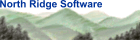
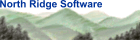 |
| About Us | Products | Solutions | Resources | Support |
| Home : Resources : Newsletters | |||||||||||||||
| Support: North Ridge ReportsYour Browser must accept Cookies from www.north-ridge.com to allow individualized processing
How big should the Network Director's LOGSIZE be?Originally published: Winter 1999 We hear this question quite often and the answer really depends on how much information you'd like to be able to see from within Network Administration. If you rely on the Network Administration facility to manage a logical VTAM network, a bigger LOGSIZE will allow you to collect more information, increasing your ability to diagnose problems. On the other hand, if the Network Director runs mostly unattended, then a smaller LOGSIZE will minimize paging activity and related operating system actions. In the following discussion we'll take a look at how the Network Director uses the Log Buffer; it may help you to understand the storage buffer and, in turn, remove any qualms about allocating a large LOGSIZE (over 1 Megabyte). Finding the Log BufferTo follow along with the examples in our discussion, locate the virtual storage queue associated with the LOGSIZE parameter by looking at offset +13C (Version 4.2.3) in the PDA. If you are unfamiliar with this procedure, you can locate the virtual storage queue by doing the following steps:
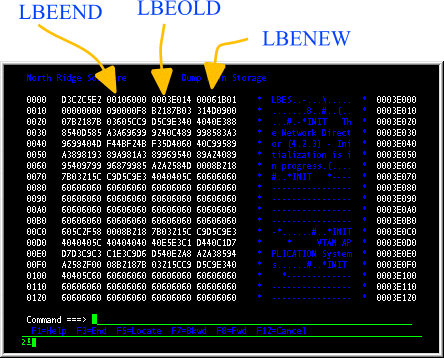 The first 4 LBE fullwords identify basic information about the virtual storage buffer, as follows:
How it worksDuring execution, The Network Directors uses these virtual storage addresses to insert additional messages into the storage buffer. To add a new message, The Network Director simply locates the newest entry (LBENEW), inserts the message for the required length, and, if necessary, updates LBEOLD. As a result, The Network Director references only the LBE header (the first 4 fullwords in the buffer) and the actual page that will contain the message text. This results in a sequential operation that processes only the virtual pages within the Address Space or Virtual Machine that are necessary for tracking the information. The payoff: Paging activity is minimized because the Network Director is NOT constantly cruising through storage to locate the "next spot" in the buffer. Furthermore, the processing overhead remains the same whether the LOGSIZE is 5K or 5000K. Individual Entries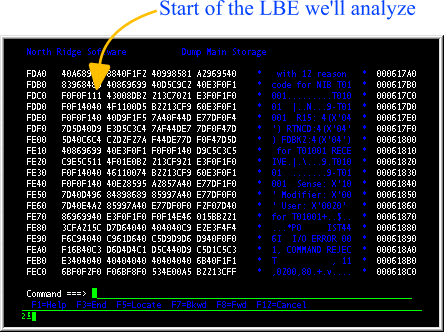 The Network Administrator's LOG display function also provides for maximum information availability with minimal storage. To understand how it does this, we need to explore how it manages individual LOG Buffer Entries (LBE). Take a look at the LBE that starts at the virtual address of 617C3 (buffer offset +FDC3):
This individual LBE is mapped via The Network Director's LBE DSECT (TNDLBE in the distribution libraries). It breaks down as follows:
As you may note, the LBE only used 17 bytes of storage to indicate when and what kind of activity occurred, and to what device. Using this technique, The Network Director can store large quantities of information for your review with the Administrator's facility. Go For It!We encourage you to consider increasing the LOGSIZE of your queue beyond the 16K default (unless your Director runs unassisted). We think you'll find the additional information to be quite useful. We know we do! | ||||||||||||||
| |||||||||||||||