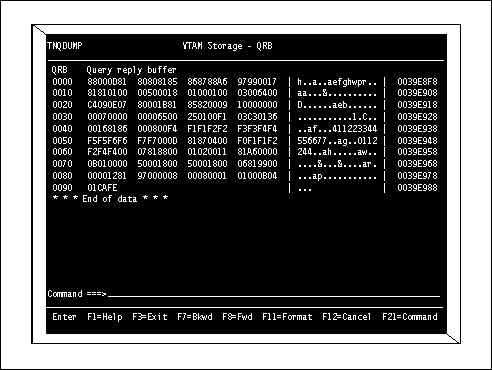
This release of The Network Center includes a new Component named Select (see Select), but also includes several minor changes associated with existing Components. The changes for all the Components included with this release of The Network Center are described in the following sections.
Query now provides the following new or enhanced features or functions.
A new command has been added to allow the terminal operator to issue VTAM operator commands from The Network Center's Command line. The VTAM command accepts any valid ACF/VTAM command that can be issued via the VTAM Program Operator interface. This is the VARY, DISPLAY, MODIFY, and REPLY commands, as identified in the VTAM Programming manual under the section that deals with the SENDCMD function. The basic syntax is:
VTAM {vtam command}
|
The responses to the command are displayed by The Network Center in the Message Queue in an asynchronous manner. Depending upon the speed with which VTAM provides the response to the command, you may have to issue Message Queue placement commands (i.e. Bottom) to view the complete response.
The Network Center Interface determines the capabilities of the device it is connected to by issuing a Write Structured Field "Read Partition Query" command. The response to this command is stored in storage and is tested, as needed, by the Network Center Interface to determine terminal characteristics.
It is now possible for you to view in hexadecimal the actual contents of the response to the Read Partition Query. Query QRB will produce an response similar to the following figure:
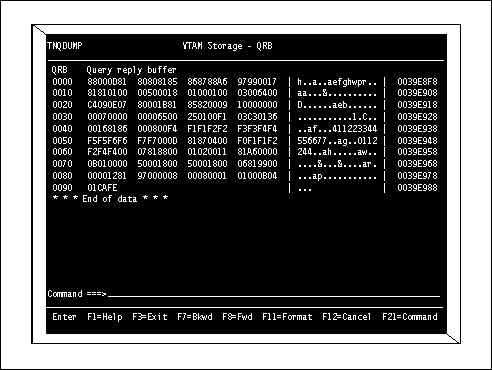
|
|
|
The contents of the buffer are interpreted as described in the applicable IBM Device publications. [See the 3270 Data Stream Programmer's Reference, IBM document number GA23-0059. ] This function has been added to facilitate NRS Technical Support debugging. It becomes very useful when attempting to identify why a specific device does not display multiple colors, support the alternate character set, etc.
Timeout installations may now use Query to interrogate the contents of the Timeout Session Descriptor Table and Session Descriptor Element for each session that is being monitored by Timeout. The basic syntax of the command is:
QUERY SDE=(sluname,pluname) |
This requests Query to locate the entry (if present) in the Session Descriptor Table (SDT) for the identified session and display in hexadecimal the associated portion of storage. You can then select the Session Descriptor Element (SDE) for the session by moving the cursor to the first fullword in storage (displayed as offset 0000) and pressing enter.
This allows Timeout installations the ability to diagnose each session, if desired. A sample response from the QUERY SDE command is:
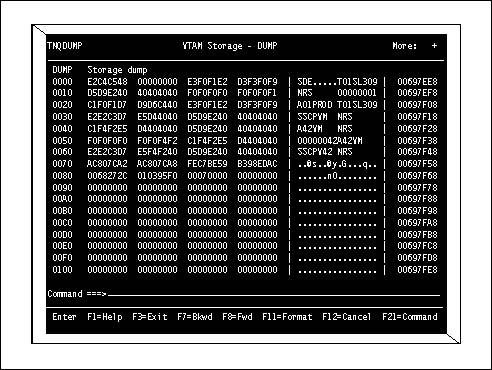
|
|
|
Interrogation of the SDE is NOT required for Timeout to operate properly. The QUERY SDE command is provided to obtain additional detailed information about the Timeout monitor, if desired.
This version of The Network Center has added a new Component called Select. It is designed to provide an installation with a dynamic ability to control the order and contents of several Lists utilized by ACF/VTAM for processing.
This control over the lists can be used for a wide variety of functions. Some of the typical uses are:
The basic placement and function of Select in a ACF/VTAM network can be portrayed as follows:
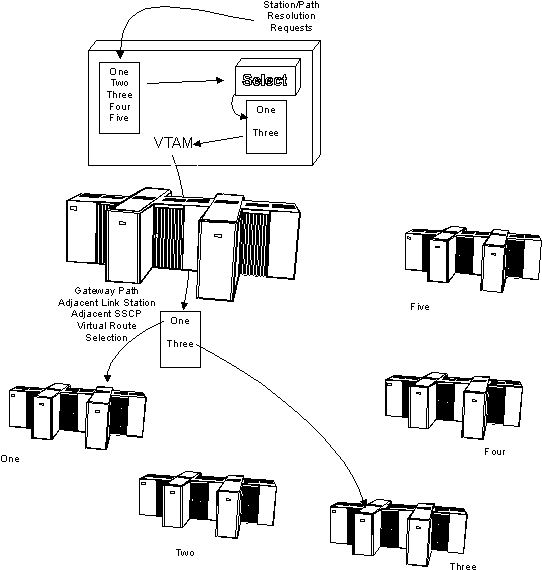
|
|
|
Select includes support for control of the Adjacent Link Station (ALS), Adjacent SSCP, Gateway Path, Local Network Virtual Route, and the Remote Network Virtual Route selection exits. All these exits are supported via the standard Session Management Exit (ISTEXCAA) except the Local Virtual Route selection exit (ISTEXCVR).
The Select installation uses the existing Network Center rule structure [Local Virtual Route selection rules are abbreviated as a result of the exit (ISTEXCVR) that is provided by ACF/VTAM. This exit point provides less information about the session partners. ] for configuration and control purposes.
A Select installation associates a "Selection List" to a rule that specifies a list of names (virtual routes, gateway paths, Adjacent Link Stations) and a "weighting factor" (numeric value representing a ratio) that is used to determine how often a particular communication path should be selected (i.e. the session traffic will be balanced across the available paths according to the specific ratio).
See the Select manual (NRS Publication TNC0039) for additional information.
The Timeout Component has had the following changes or enhancements added.
When Timeout determines that it needs to terminate an existing session, it issues a VTAM VARY command to accomplish this action. The Network Center now displays in the Message Queue the response(s) to the internally generated commands.
This inclusion of the response provides a positive confirmation that the session has actually been terminated by ACF/VTAM. This confirmation may be useful for "auditing" or diagnostic purposes.